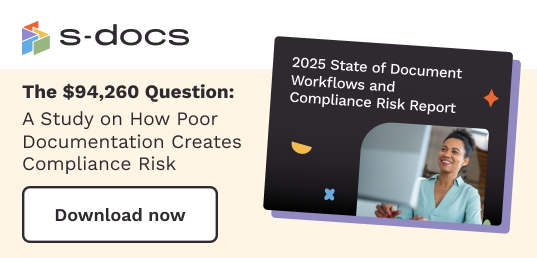Salesforce S-Docs sales kit: Helping you streamline success.
Are you looking to reduce the time your sales team is spending on administrative work? Download the S-Docs sales kit to get everything you need to hit the ground running with S-Docs! We've built custom document templates tailored to your specific needs in the sales field, you don’t have to. Find templates for:
- Quotes
- Contracts/MSAs
- Statements of Work (SOW)
- Account summaries
- Performance evaluations
Fill out the form to get access to these pre-built sales document templates.