Try S-Docs e-Signature instantly — no setup required. Or, claim one year of free e-Sign when you subscribe by June 1, 2025.

...Then use it free
Generate 150 documents and request 50 e-Signatures at no cost.
Need more? Sign up for S-Docs now and get unlimited e-Signature requests free for a limited time.
Ready-to-use templates for instant signing
Upload, tag, and send for signature in minutes.
.png)
NDA
Protect your confidential information with this ready-to-use Non-Disclosure Agreement.
Download now
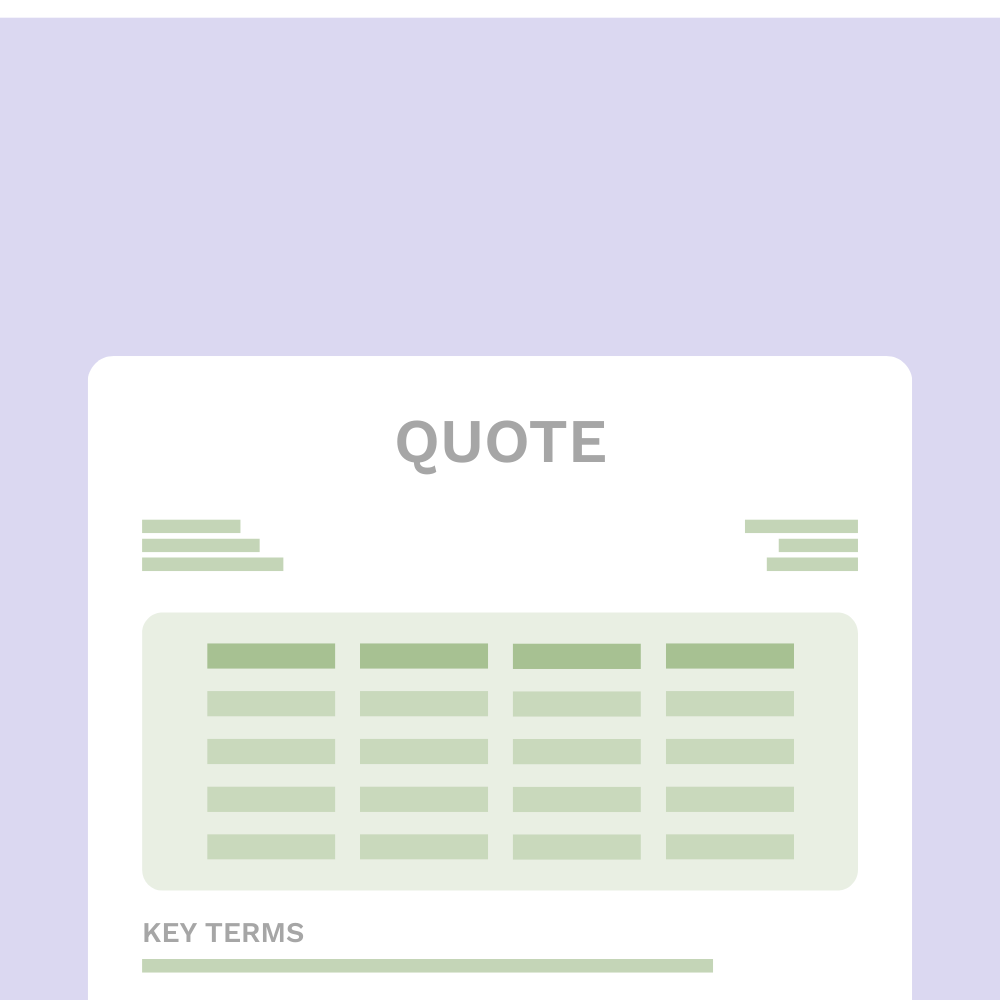
Quote
Close deals faster with this professional sales quote.
Download now
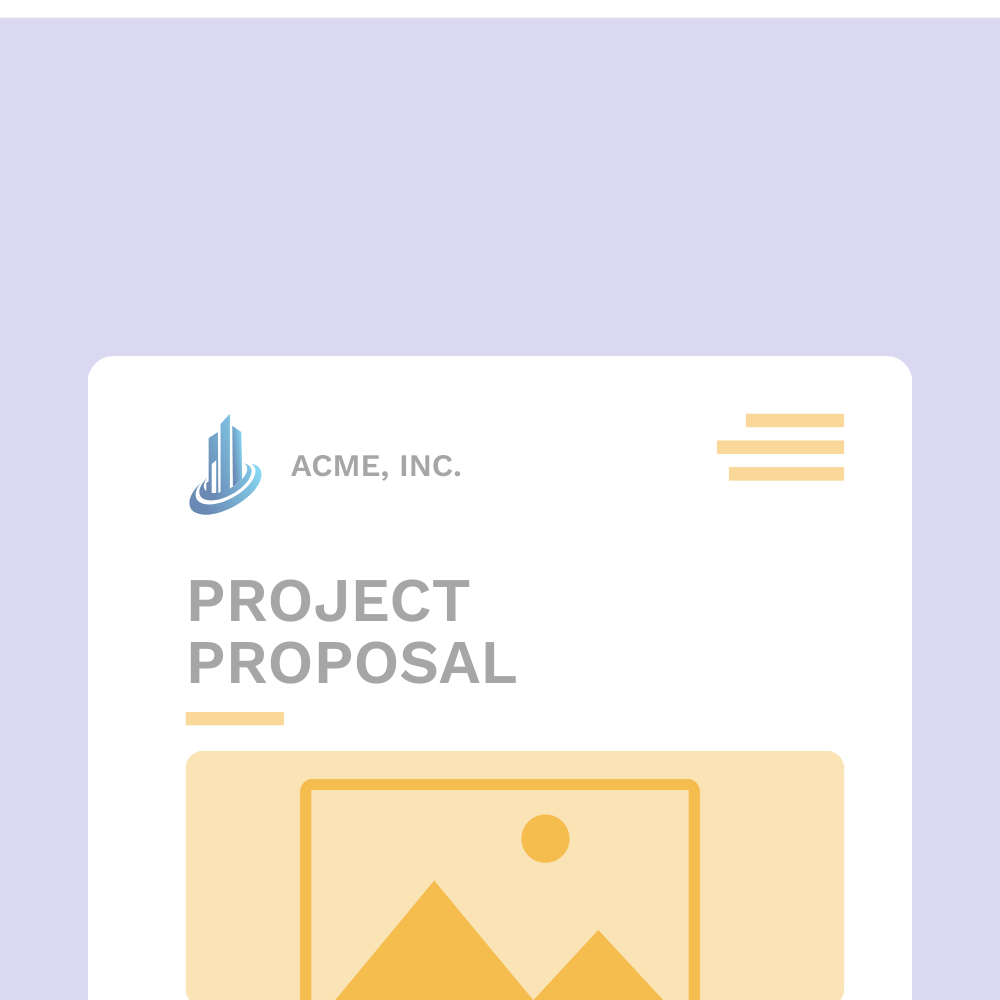
Proposal
Send polished proposals that win business with minimal effort.
Download now
.png)
Invoice
Streamline billing with an easy-to-use, professional invoice template.
Download now
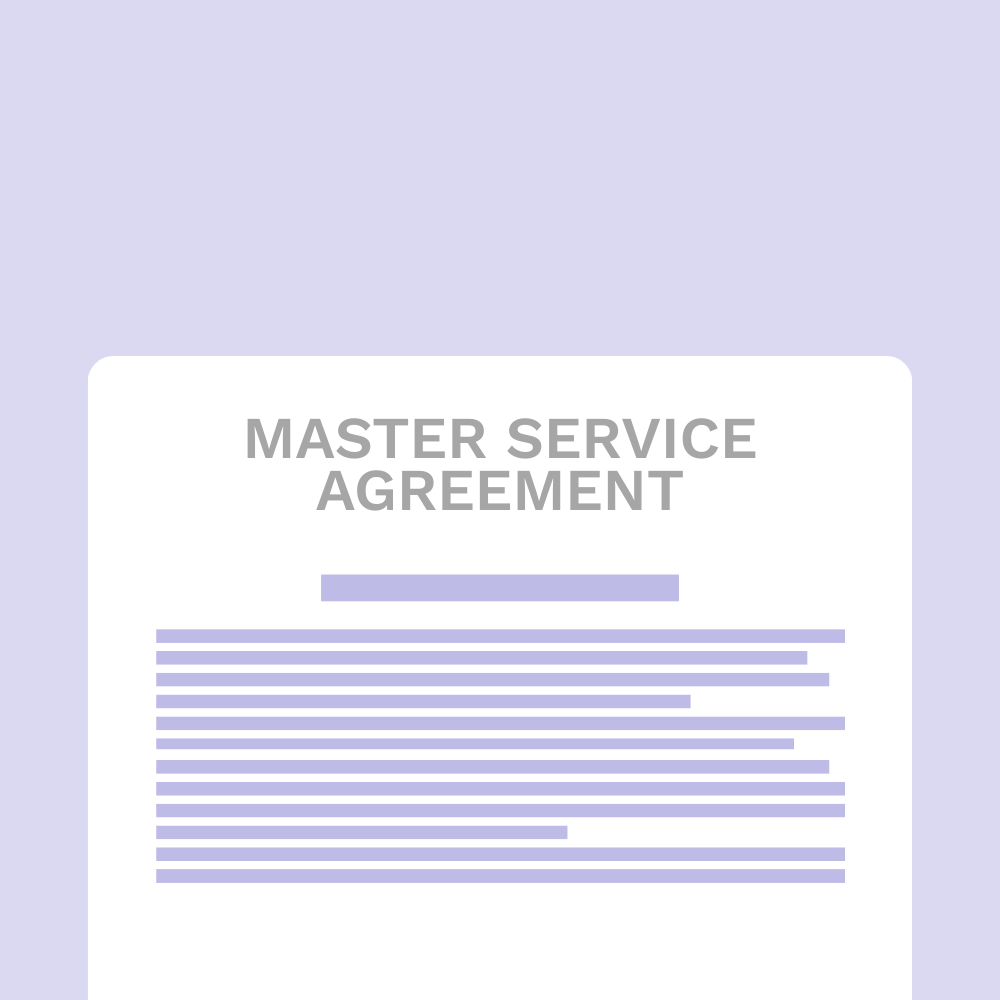
MSA
Simplify long-term agreements with this clear, structured MSA contract template.
Download now
.png)
Employment Agreement
Set up new hires for success with this employment contract.
Download now
S-Docs is the smarter way to e-Sign
Fast
Get any PDF out the door for signature in less than 60 seconds.
Powerful
Capture signatures, text, dates, and more — for multiple docs and multiple signers.
Easy
Empower any Salesforce user to drag, drop, send, and track requests.
Secure
As a 100% native app, S-Docs e-Signature inherits the protections of the Salesforce platform.


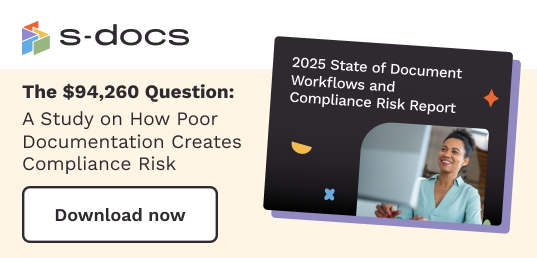

.png)



